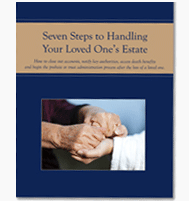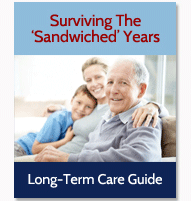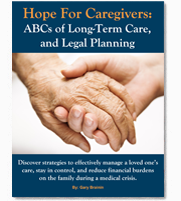Make Your Wishes For Your Facebook Account Known Using The Legacy Contact Feature
As our lives become increasingly digital, more and more of the assets we accumulate are based in technology or created online.
Estate attorneys in Santa Clara have the important job of educating their clients on how to handle “digital assets” in the event of a person’s death or incapacity, and then helping the client document such wishes in a will or trust. Whether it’s an email account, blog, collection of domain names, hosting accounts, apps, eBooks, or other digital assets, a good estate planning attorney can help ensure that only a person the account owner trusts can access and maintain digital assets in their absence.
One area of digital asset planning which has received a lot of attention lately is the management of one’s Facebook profile page. Until recently, loved ones of the deceased only had two choices: 1) Keep the wall public so everyone could continue to post messages and thoughts on the wall or 2) request to have the page “memorialized,” which meant the profile was no longer searchable or visible to those who were not already friends of the individual.
What Facebook did not allow to happen was for someone to manage the profile in the owner’s place. Without explicitly having the password (and the permission to use it!), loved ones could not accept new friend requests, pin important information about memorial services to the top of the profile, or update pictures.
That’s all changed recently, though, with the roll-out of Facebook’s Legacy Contact feature. Facebook users now have the opportunity to choose a “legacy contact,” either a family member or a friend, whom they want to manage their account when they pass away. Or, they can let Facebook know that they want their account deleted immediately upon their passing.
From Facebook’s Newsroom:
Today we’re introducing a new feature that lets people choose a legacy contact—a family member or friend who can manage their account when they pass away. Once someone lets us know that a person has passed away, we will memorialize the account and the legacy contact will be able to:
- Write a post to display at the top of the memorialized Timeline (for example, to announce a memorial service or share a special message)
- Respond to new friend requests from family members and friends who were not yet connected on Facebook
- Update the profile picture and cover photo
If someone chooses, they may give their legacy contact permission to download an archive of the photos, posts and profile information they shared on Facebook. Other settings will remain the same as before the account was memorialized. The legacy contact will not be able to log in as the person who passed away or see that person’s private messages.
Alternatively, people can let us know if they’d prefer to have their Facebook account permanently deleted after death.
As you work with your lawyer to plan for the passing of your “digital assets” upon death, taking advantage of the Facebook Legacy Contact Feature is an important tool in that process. By simply logging you’re your account and following the directions below, you can easily make your wishes for your Facebook account known. Here’s how to utilize the new feature:
Open Facebook settings. Choose Security and then Legacy Contact at the bottom of the page.
After choosing your legacy contact, you’ll have the option to send a message to that person.
Here’s a snapshot of what a page will look like once memorialized. You’ll notice the word “remembering” over the deceased’s name.